top of page
Renumber By Spline
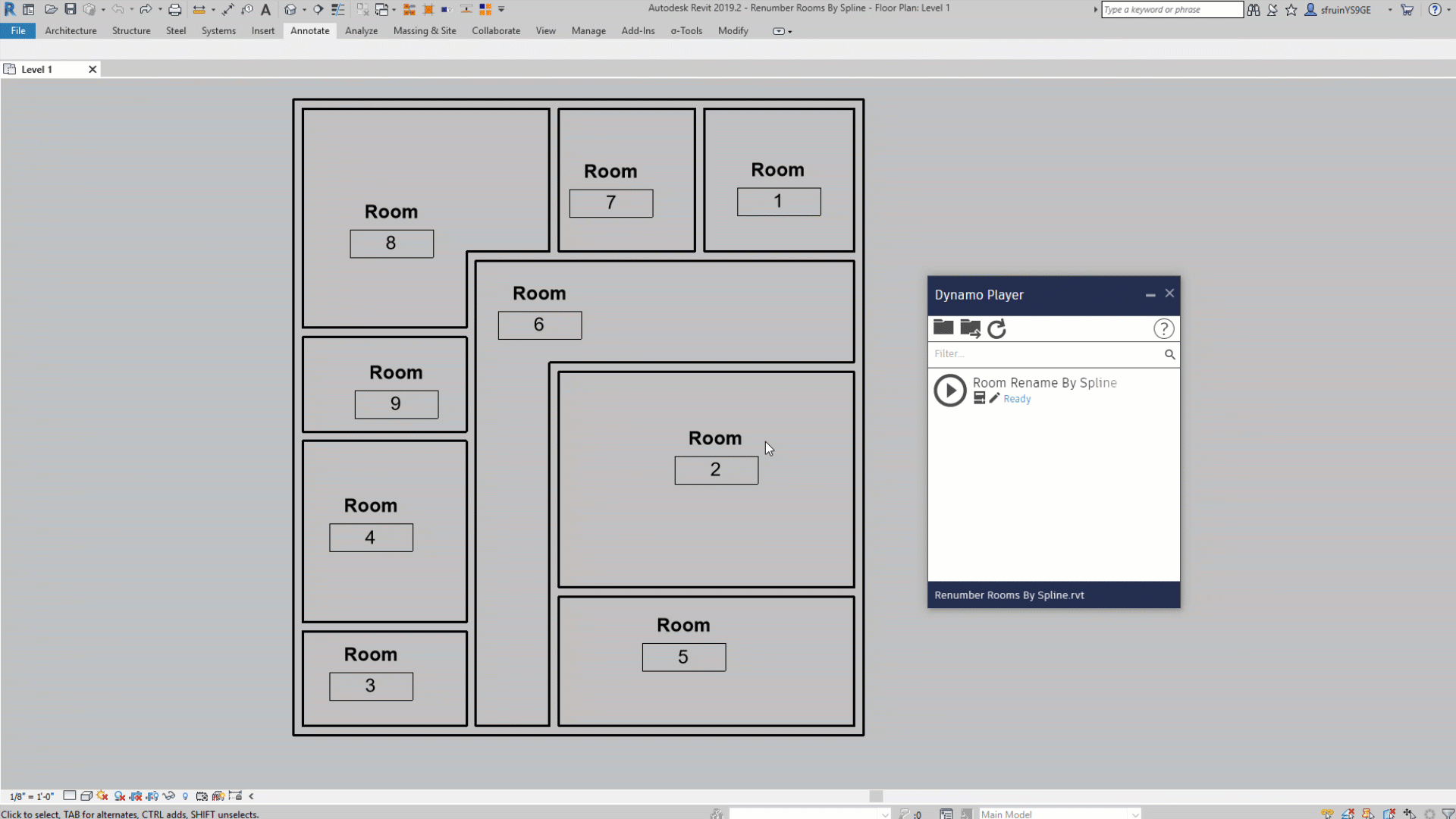
Renumber Rooms By Spline
Free
Often, as projects evolve and progress, Revit will need to be reorganized and updated. Unfortunately, there is no easy way to renumber items in Revit. It’s a mundane process but thankfully Dynamo can help by taking advantage of both its geometry and data manipulation capabilities. In this exercise, we will build a tool to re-number rooms based on a user-defined spline. This process could be used to rename other things as well, like spaces, HVAC zones, and equipment.
Included Files
-
Revit 2019: Renumber Rooms By Spline.rvt
-
Dynamo 2.0: Renumber Rooms By Spline.dyn
-
How To PDF: Renumber Rooms By Spline.pdf
-
How To Video: Renumber Rooms By Spline.mp4
bottom of page
